28 天改变和养成一个习惯,学习 Zed IDE 源代码,成为一名 # Zed Contributor https://zed.dev/cla
开篇之前,先安装好环境。
安装 Rust:
curl --proto '=https' --tlsv1.2 -sSf https://sh.rustup.rs | sh
如果已安装的,可以执行命令升级 Rust:
rustup update
rustup default stable
安装 Rust wasm toolchain
rustup target add wasm32-wasi
Clone Zed 代码:
git clone git@github.com:fanly/zed.git
Build Debug:
cargo run
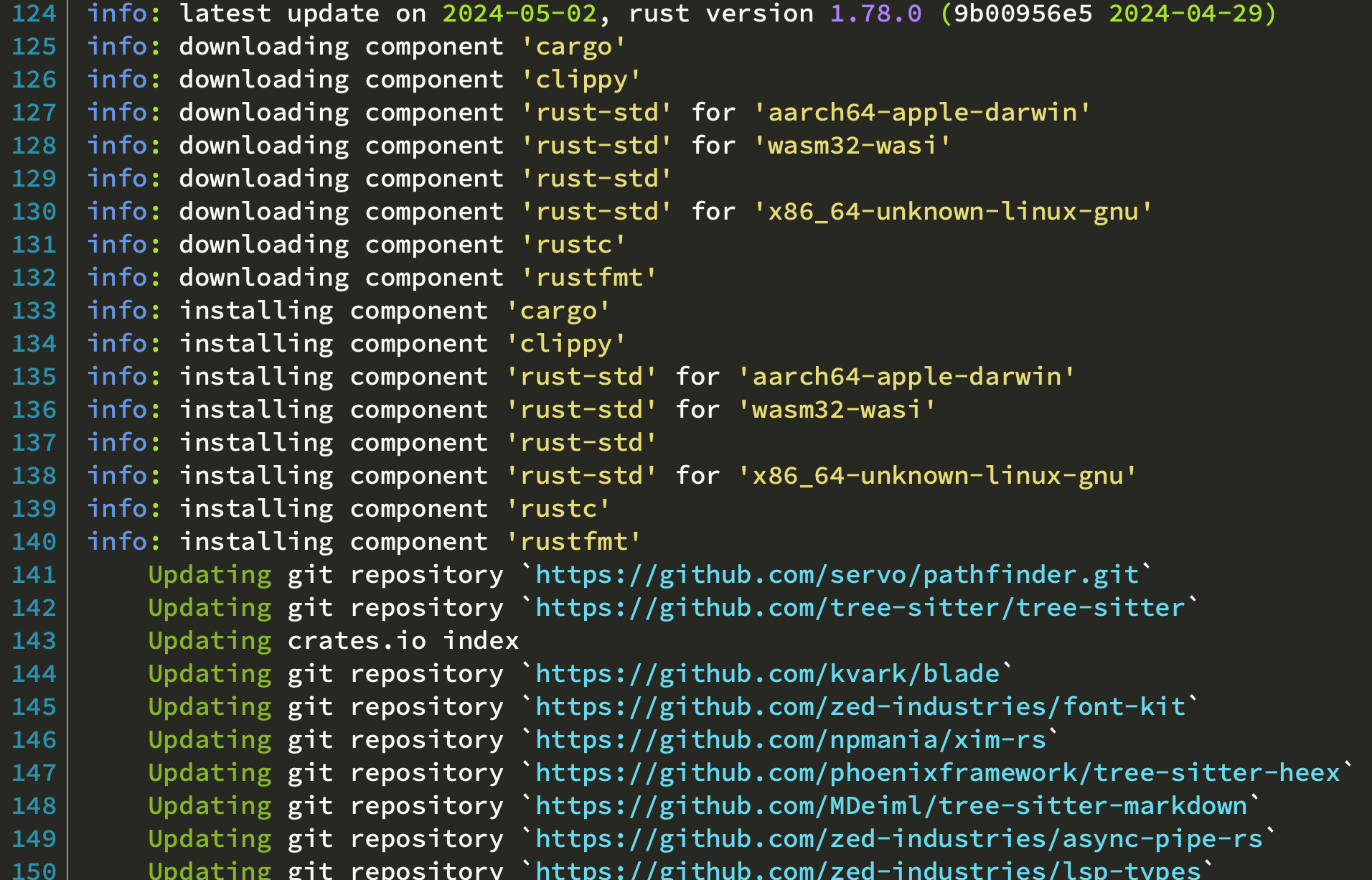
开源果然是好东西,所见即所得。
编译完之后,直接打开 IDE。
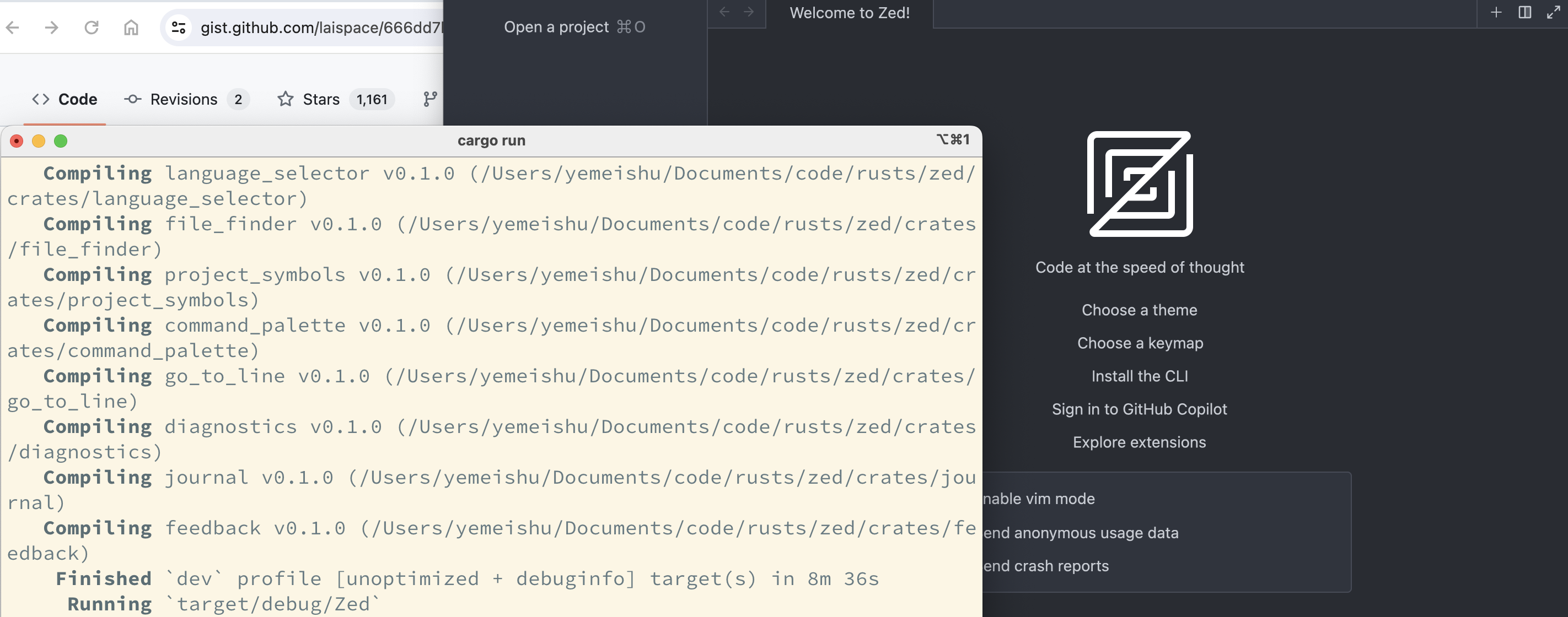
打开我们的网站源代码,对应这篇笔记:
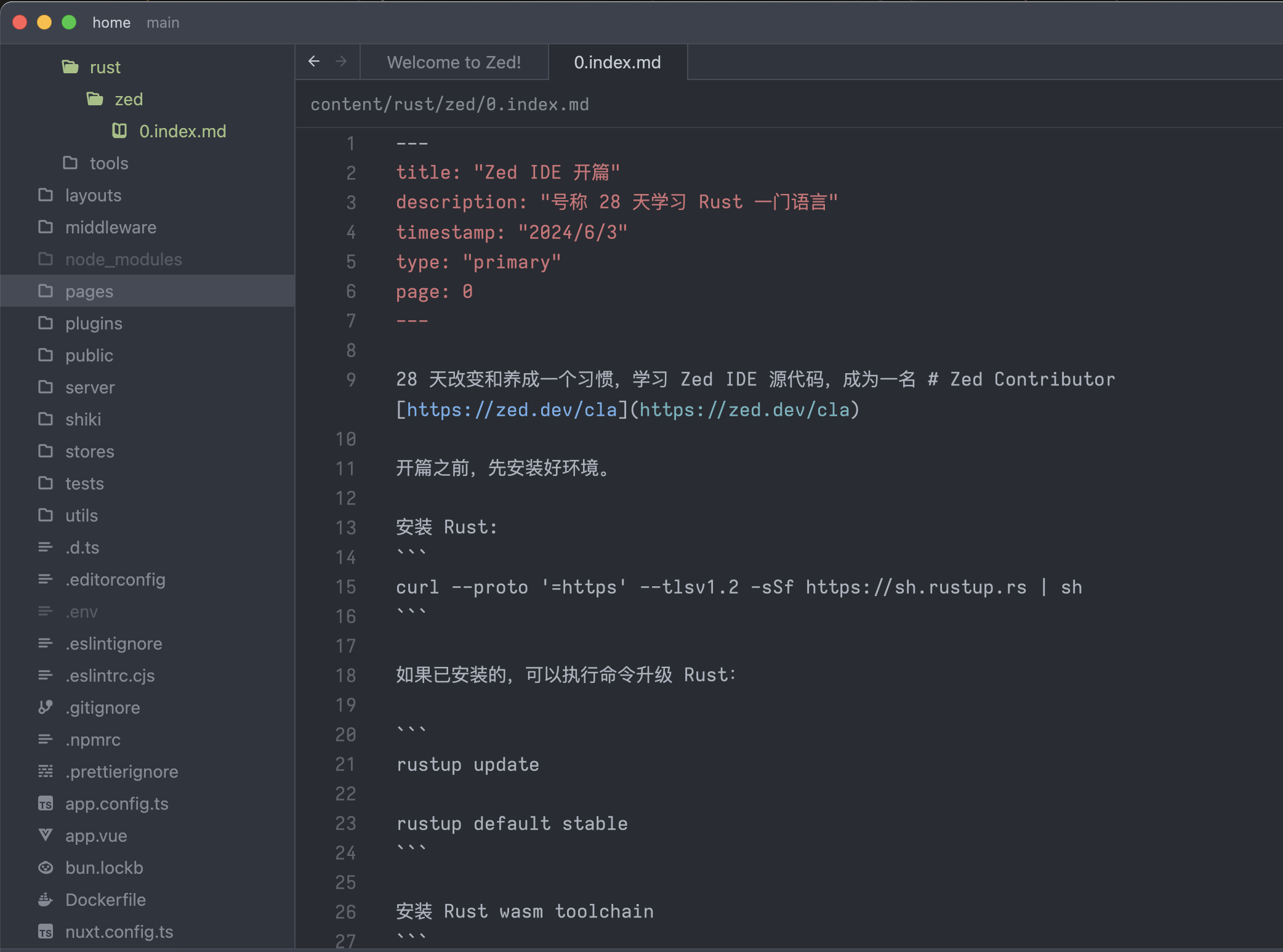
下一步就是一边用一边熟悉 Zed 源代码,开启 28 天学习之旅。
如果觉得文章内容对您有用 打赏
