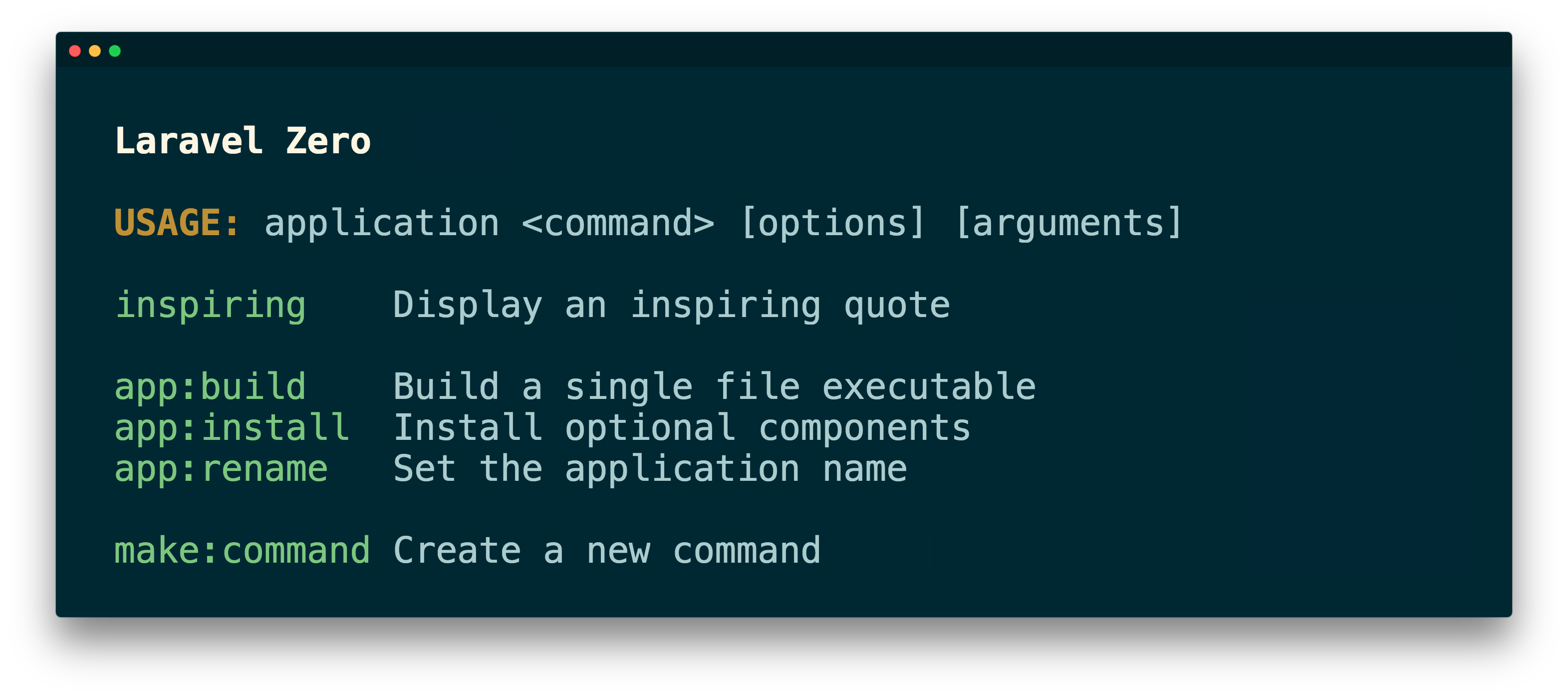
像写 Laravel 代码那样优雅地写 console/command-line application;而且比 Laravel 和 Lumen 简单,极易上手。
下面我们开始写个简单的 demo 入手:
创建项目
// 1. 创建 notes 项目脚手架
composer create-project --prefer-dist laravel-zero/laravel-zero FanlyConsole
// 重命名
php application app:rename notes
// 创建新的命令
php notes make:command AddCommand
add memos
在项目路径下 app/Commands/MemosCommand.php,
- 修改
$signature值,命令值为:add,一个参数名为:memo; - 修改
$description,描述每个 Command 含义; - 最后在
handle()函数,写入执行 Command 的代码,其中在此函数中依赖注入我们的ServiceProvider:
具体代码简单,直接命令:
php <your-app-name> make:command <NewCommand>
先写一个输出试试:
<?php
namespace App\Commands;
use Illuminate\Console\Scheduling\Schedule;
use LaravelZero\Framework\Commands\Command;
use function Termwind\render;
class MemosCommand extends Command
{
/**
* The signature of the command.
*
* @var string
*/
protected $signature = 'memo:create {text: memo text}';
/**
* The description of the command.
*
* @var string
*/
protected $description = 'create memo';
/**
* Execute the console command.
**/
public function handle(): void
{
$this->info('Hello yemeishu.');
}
/**
* Define the command's schedule. */
public function schedule(Schedule $schedule): void
{
// $schedule->command(static::class)->everyMinute();
}
}
执行命令运行看看效果:
php application memo:create hello
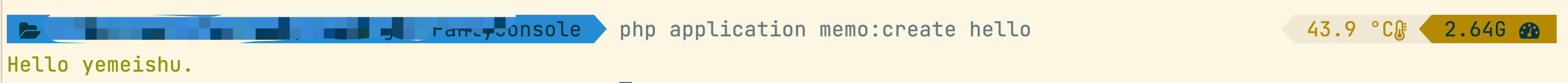
接下来通过一系列笔记,记录手写一个 FanlyConsole 命令工具,包括:
- 手写 Service Providers。
- 手写网络请求。
- 将 Memos 同步进【叶梅树的碎碎念】 https://memos.coding01.cn/
- 打包。
- and so on
如果觉得文章内容对您有用 打赏
